Testing your internet’s speed frequently is a good practice. We all know how important internet speed is. A slow internet connection can be frustrating. It can even hinder productivity. So it’s important to choose an internet service provider (ISP) that can give you the speeds you need. The easiest way to compare ISPs is to use an internet speed test. These tests measure the time it takes for data to travel from your computer to a server and back again. The faster the data travels, the faster your internet connection.
There are a few different internet speed tests out there. Google and Ookla are two of the most popular. But which one is the most accurate? To find out, we ran a speed test on both Google and Ookla. We also tested Xfinity, a popular internet speed tester. Here’s how the three free internet speed tests stacked up.
Here are the themes of all three internet speed test services.
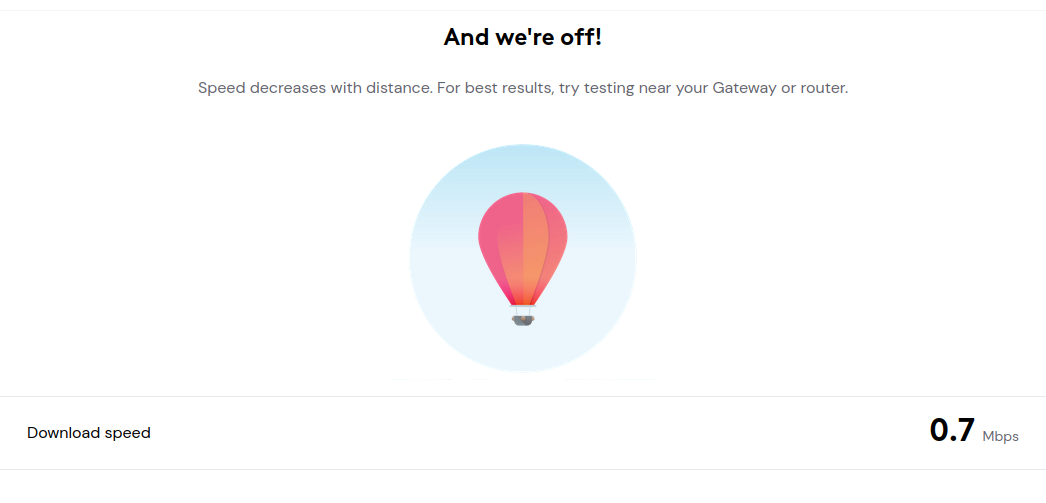

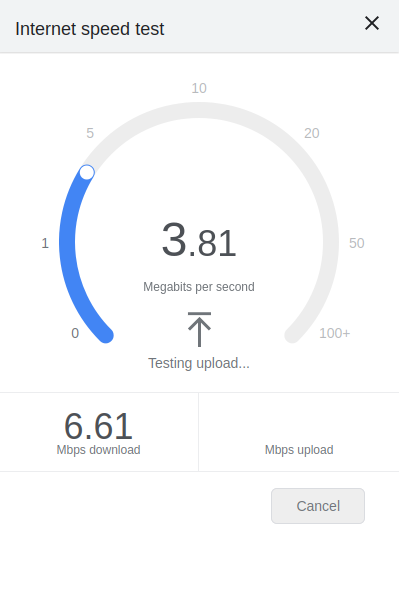
Talking about the looks alone, Ookla is the definite winner. It has a modern and sleek design. The Google speed test has a more basic design, while Xfinity’s looks a bit outdated. Okay, now let’s talk about the speed test results.
Ookla

As you can see, Ookla showed a download speed of 14.77 Mbps and Upload speed of 4.15 Mbps for the internet connection. That was pretty much as-expected. Nothing too surprising at all.
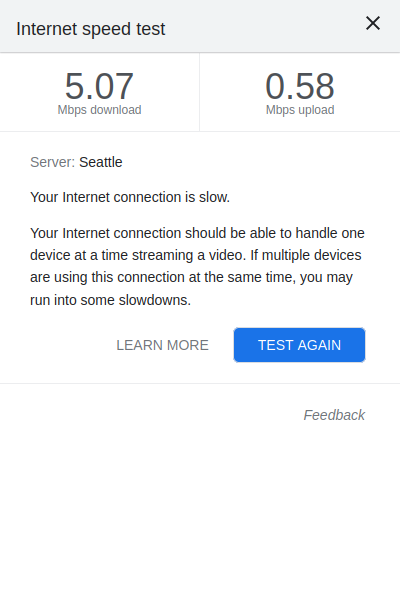
After Ookla, we tried Google’s internet speed test. Apart from the internet speed, it showed what tasks the speed is suitable for. It was a pretty impressive first look at the report. But the speed test results were out-of-the world. Google showed a download speed of 5.07 Mb/s and upload speed of 0.58 Mb/s. After that, we tried to recheck the speed on Ookla, but it showed similar results. We tested the internet speed once more on Google. It showed a download speed of 4.88 Mb/s. More than the fact that it showed lower speed than the initial test, what was mind-blowing was that the first test results were not any kind of bug.
xFinity
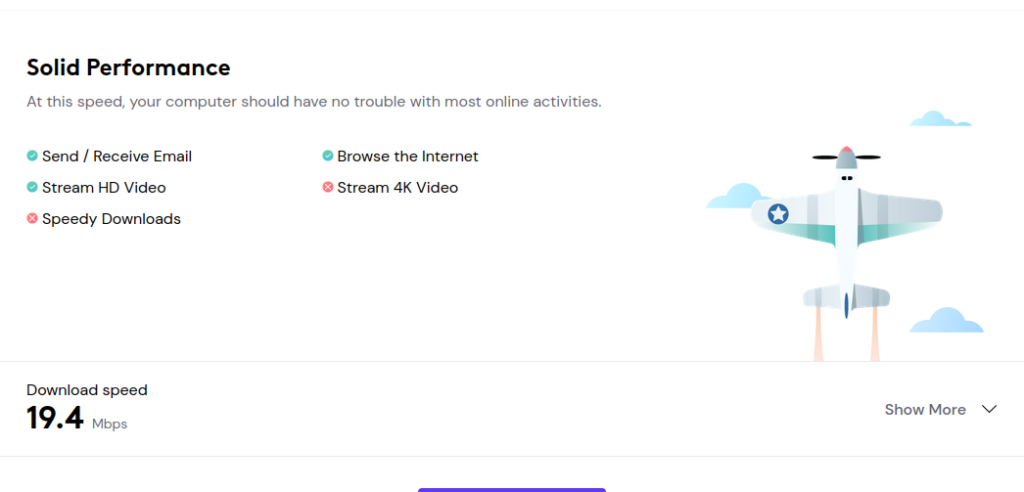
As the internet speed test by Google and Ookla showed a huge difference in results, we headed on to xFinity, although it was not in the script. xFinity showed a download speed of 19.4 Mb/s. They did not show the upload speed, however, the report of xFinity was much closer to Ookla, than speed test by google. So, it is only normal to contact Google after this, and so did we.
So, what’s the verdict?
Are Google’s internet speed test results wrong?
When it comes to internet speed tests, you usually get better results from speedtest.net. This is because the Speedtest by Ookla or xFinity will tell you the speed your router device is getting from your ISP. However, Google’s speed test will tell you the actual internet speed that your device is getting from your router. That’s because Google’s test measures the time it takes to download a file from a Google server. This is a more accurate measure of your internet speed. Google’s internet speed test, hence is not wrong. Rather, it is the more accurate representation of what internet speed you use normally.
What is the right way to test internet speed?
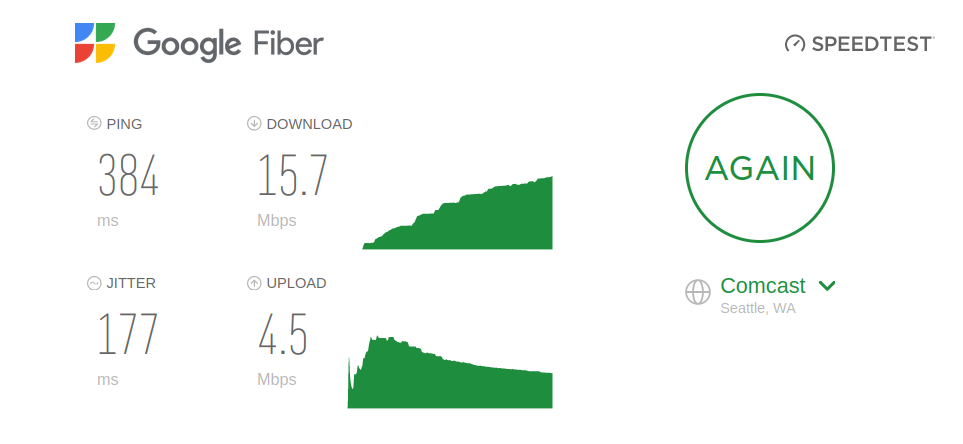
The right way is to measure the internet speed is to actually use the internet and see how fast it is. The problem with this is that different activities take different amounts of time, so it can be hard to compare. This is simply why internet speed tests exist.
The conventional wisdom is that the internet speed refers to the speed your ISP sends. If you want to test how fast your internet speed is when compared to other ISPs or internet users, you can use Ookla or xFinity. However, these two speed tests are not accurate when it comes to actual internet usage.
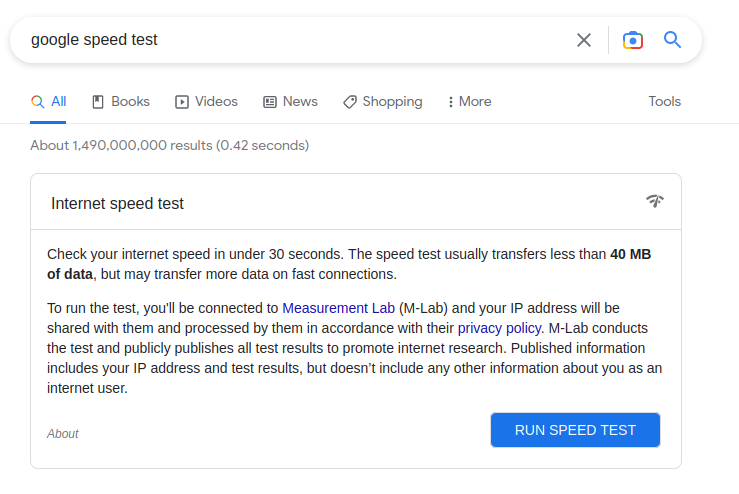
If you want to be more precise with the actual internet speed you are getting, use Google’s test engine powered by measurement labs. This is because it will take into account the time it takes to connect to the server, as well as the time it takes to load the page.
- AI-Powered PCs: Overhyped Trend or Emerging Reality? - August 21, 2024
- Princeton’s AI revolutionizes fusion reactor performance - August 7, 2024
- Large language models could revolutionize finance sector within two years - March 27, 2024



