Introduction
A virtual keyboard is a computer input device that allows users to type characters without using physical buttons. With such keyboards, users can type characters onto the device’s display by either using skin, or mouse. In the past, virtual keyboards were used for typing, and the most common one was windows’ on-screen Keyboard. Then came touch screen smartphones, where virtual keyboards became staple. But now, mostly, piano enthusiasts and even music experts are turning to virtual keyboards.
Why a Virtual Keyboard over normal?
Virtual keyboards come in various features and designs, suitable for different purposes. Any typist or musician may need if for various reasons. For example, to save time, save money, or simply for convenience. If you have all of them, still, a virtual keyboard could make you a better typist, or a better musician.
There are two types of virtual keyboards:
- Virtual Keyboard for piano – replaces a piano keyboard digitally
- Virtual Keyboard for typing – replaces a computer’s physical keyboard
Virtual Keyboards for Piano
To clear up any confusion, virtual keyboard for a piano replaces a piano keyboard, not a typing keyboard.
Most casual piano enthusiasts use a mobile device with a touch screen to play virtual piano keyboard. An uncommon way of using a virtual piano keyboard on a PC is by using mouse.
However, a PC’s physical keyboard is best used as a virtual on-screen piano keyboard. For example, this one:
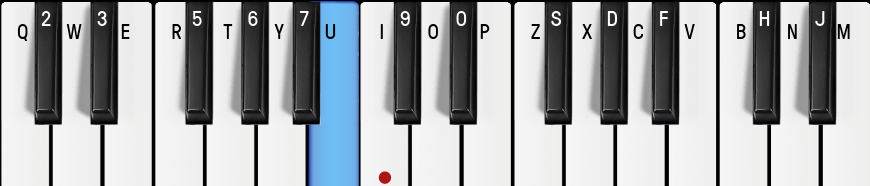
A virtual keyboard could provide a certain level of flexibility, as it can be used as a controller or a synthesizer. With a virtual keyboard, you can control volume, panning, effects, and more. You can also use it to trigger samples or record loops. Furthermore, some virtual keyboards come with a built-in sequencer, allowing you to easily create musical arrangements. If you do not want to disturb your neighbors, you can plug in a pair of headphones and practice without making any noise. That’s not possible with most physical piano keyboards.
Virtual Keyboard for Typists
Typing in a virtual keyboard helps you improve your typing speed and accuracy. That’s because typing is not only about finger movements, but also about the feel of the keys. A virtual keyboard can help you to get used to it much faster. Furthermore, according to research, learning is better in a simulated environment because of the shorter learning curve. These keyboards can turn saviors when your physical keyboard fails and you need to quickly get your job done.
People who use virtual keyboards can type up to 40% faster than those who don’t. That’s due to these 3 reasons:
Virtual keyboards provide more accuracy – Yes, your accuracy significantly depends on how well you can use the real, physical keyboard. However, with virtual keyboards, you don’t have to worry about memorizing the key locations. This will improve your ability to use physical keyboards more accurately, and with more speed.
You can type without looking at your fingers- With virtual keyboards, you can type without having to look at your fingers. This is because the virtual keyboard is always in the same position (unless you will to move it). This eliminates your habit of looking at your fingers while typing in a normal keyboard.
It’s easier to learn the keyboard layout with a virtual keyboard- Furthermore, You can also see exactly how to type different keys with it. This will help you learn the layout of a computer’s keyboard faster.
Virtual Keyboard for Gamers
Virtual keyboards are also great for gamers. Apart from more accuracy, they provide faster reaction times, and more control. Virtual keyboards can also help you to become a better gamer as you can customize the layout to your own needs. For example, you can use macros to quickly activate your special abilities, or use shortcuts to quickly switch weapons. Additionally, you can use a virtual keyboard to practice gaming drills and increase your muscle memory. Of course, in gaming, a virtual keyboard can not completely replace a physical one. But you may use a virtual keyboard along with your normal keyboard and mouse for an edge. Some tournaments may not allow virtual keyboards, so you should check that before starting to practice with them.
Bottom Line
As virtual keyboards offer convenience, flexibility, and security, both experts and novices can benefit from them. Such keyboards have no demerits in general. However, if you are adding chrome extensions for virtual typing keyboards, make sure to choose a reputable one. Some of these apps can be malicious. Other than that, ones from Microsoft, Windows, and Apple are considered safe.
- AI-Powered PCs: Overhyped Trend or Emerging Reality? - August 21, 2024
- Princeton’s AI revolutionizes fusion reactor performance - August 7, 2024
- Large language models could revolutionize finance sector within two years - March 27, 2024



